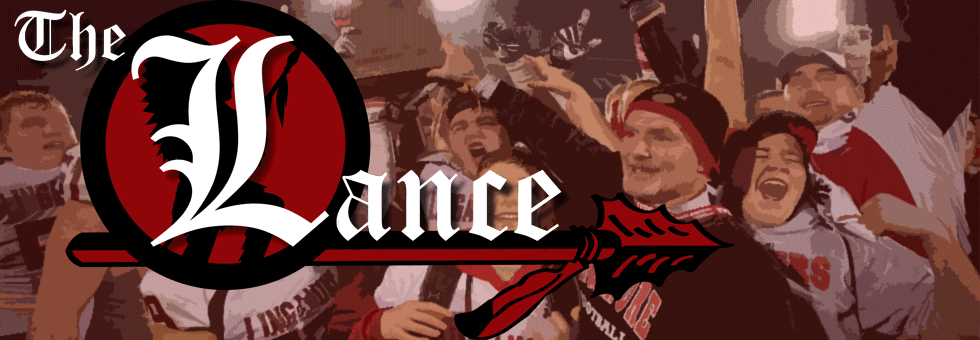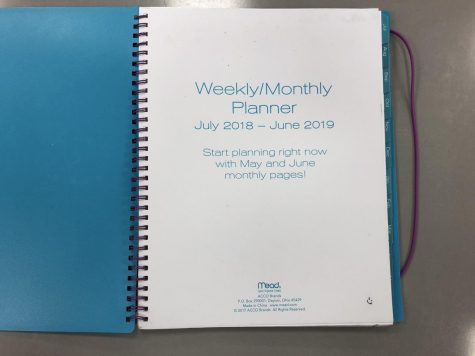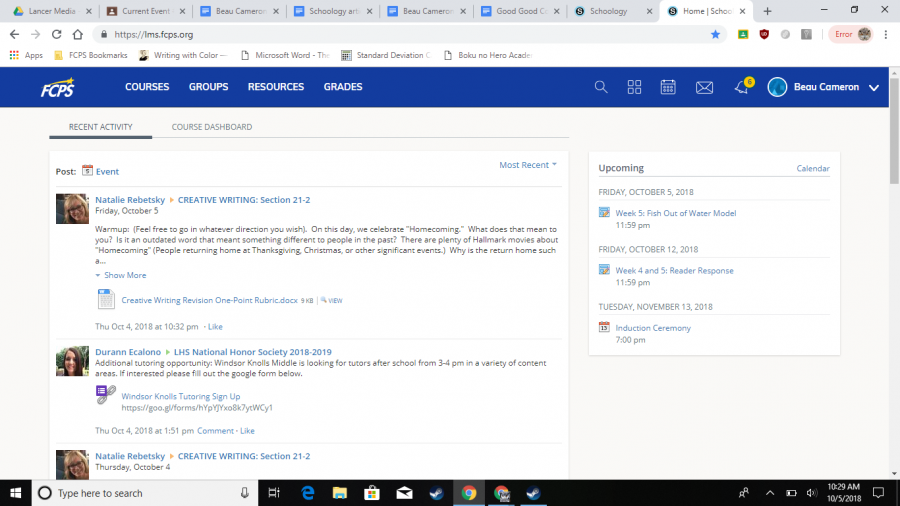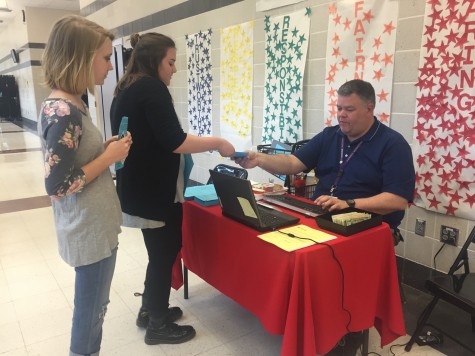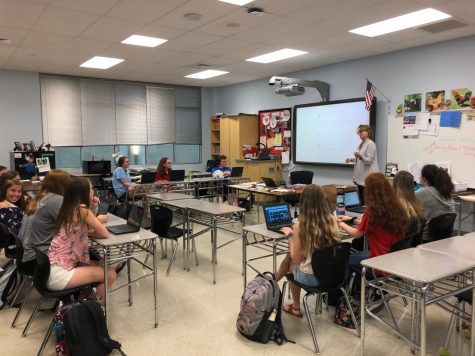Schoology: What is it?
We’re making the switch, and all incoming freshmen should be prepared. In case you’ve missed it, FCPS is switching to a new learning management platform called Schoology.
Schoology is a learning site with a social networking aspect that allows students and teachers to collaborate and have easier access to classroom assignments and grades. The best part about this switch is that students can access all their classes in one place. My favorite part about Schoology is how organized it is. Having multiple sites to use can be a hassle.
In 2019 school year all FCPS teachers are required to use Schoology to record grades. This year, teachers had the option to use Schoology, and there was training throughout the year.
Mathematics teacher Jennifer Weiss decided not to jump on board so quickly,“Being thrown into something entirely new while handling classes was not on my agenda, I will use it when I have to.”
Schoology includes all of your “courses” which divides each of your classes classwork, a lot like Classroom. On this site students can message teachers, receive notifications, check grades and even assess a calendar with all upcoming assignments.
English teacher Mary Troxel has already implemented change early to prepare students. “What I love about Schoology is being able to have everything in the same place: syllabus, assignments, grades, due dates, and class announcements.”
A lot of students are still warming up to the fact that Schoology is replacing the previously used sites.”Schoology is hard at first, especially the long intricate process of turning in an assignment,” said Junior Kyle Bedard.
Change isn’t always appreciated. In this case, many students are not fond of the switch because it takes time to learn the new system.
This new site also allows students, parents and teachers to engage in learning, just like Google Classroom. “This forces students to be responsible for staying on top of their assignments, and student accountability is always an asset,” said Troxel.
Here are some tips for freshmen to remember
- Logging in is easy. Use your student email and password.
- All upcoming assignments are featured on the main page.
- Recent assignments are in chronological order.
- The courses can be organized by units or periods.
- If you’re stressed about having friends in your class, Schoology shows you all the members enrolled in that class.
- This site allows you to see your assignments day to day, which makes it nice if you’re absent.
- Learning to submit documents from Google Drive is a process.
- This Blended Learning Initiative integrates more college aspects into high school.
- Just like Google Classroom, there is an app for Schoology.
At this point, if you’re thinking you’re all alone in the learning process, next year will be many students first time using Schoology, not just freshman.
Soon to be Sophomore Brayden Gregory has no reason to dislike Schoology.
“ I enjoy having all my assignments and grades in one place and it’s not difficult once you use it more often, the incoming freshman have nothing to worry about,” said Gregory.
Your donation will support the student journalists of Linganore High School. Your contribution will allow us to purchase camera/recording equipment and software. We hope to raise enough money to re-start a monthly printed issue of our paper.