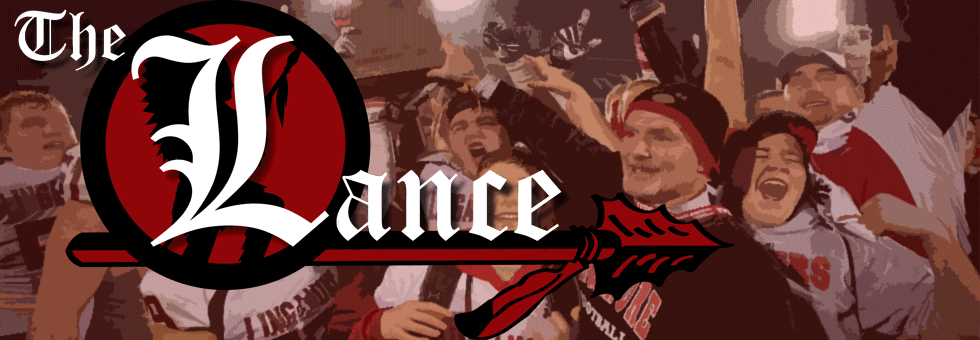Finite tools, Infinite possibilities
January 24, 2019
A majority of visual art programs for phones and tablets come at a cost, whether it’s a monetary charge in order to use the software or limited access to the “full version” tools. While Infinite Painter does set restrictions on the complex features of the app, restricting full access after a seven-day trial, users have access to the brushes and several standard tools.
The app itself is free, leaving a decent amount of content untouched after the trial expires. The only tools unavailable after the free week are the symmetry tool, perspective tool, layers, the transform tool, pattern brushes, the gradient tool, and filters. All in all, this isn’t bad. My only gripe is the lack of an available layer tool, which has made initial sketches much more stressful.
Useful features still available after the trial ends include creating new canvases, saving freely, importing and exporting image files, recording, access to a wide set of brushes, a smear tool, the ability to change the opacity and size of brushes, and a basic brush creator. A recent update has added a plethora of new brushes and brush types, from watercolor to neon, all free to access.
As far as free art apps go, Infinite Painter is the same in capability as others. Undoubtedly, there are better ones out there, but the design of Infinite Painter makes it easy to navigate the application and clearly establishes what you can and can’t do based on what you immediately see. The app itself requires some experimentation in order to figure out, but the layout is easy to understand and well organized.
In the time which I have used Infinite Painter, I’ve found the app to be visually appealing when using its darker, warmer color scheme. With less strain being put on the eyes, using the app for prolonged periods of time has been significantly less painful than other apps which have a permanent default bright color scheme.
I recommend this app for anyone looking to do anything from occasional doodling to dedicated painting projects. Despite its limitations, I’ve enjoyed using what I am able to to do what I have done so far.
Infinite Painter is available on IoS, Android, and Google Play.