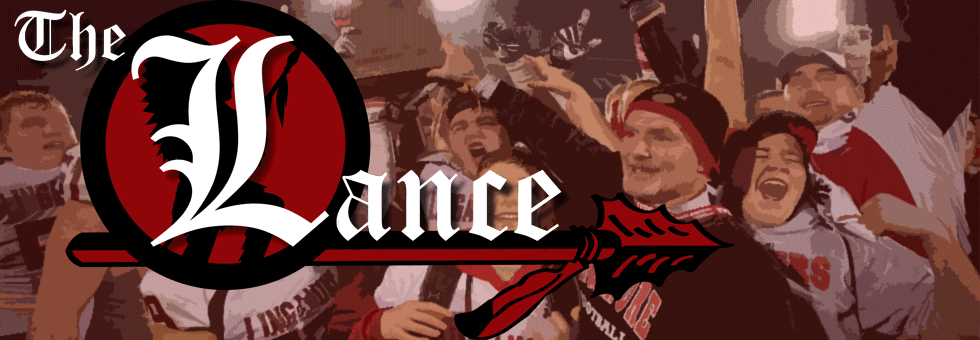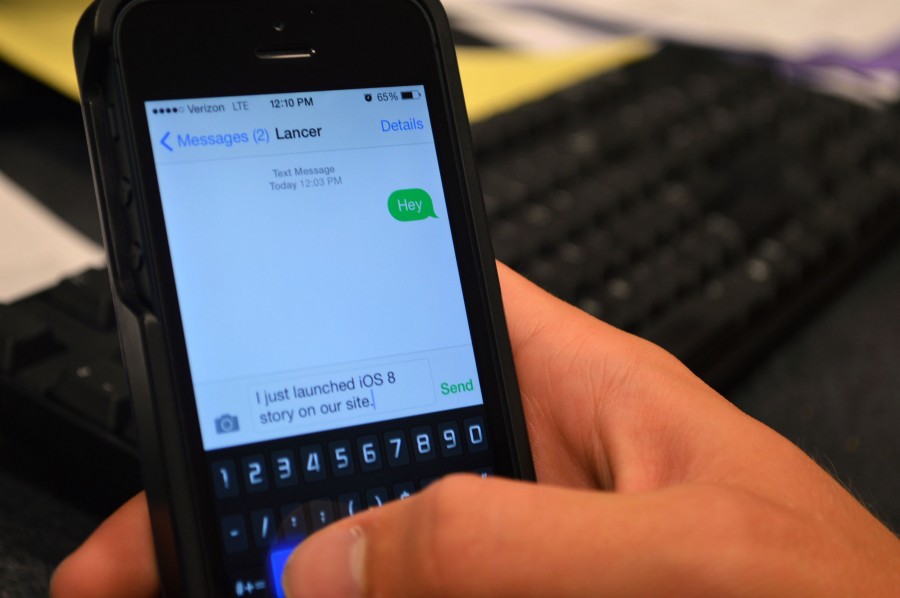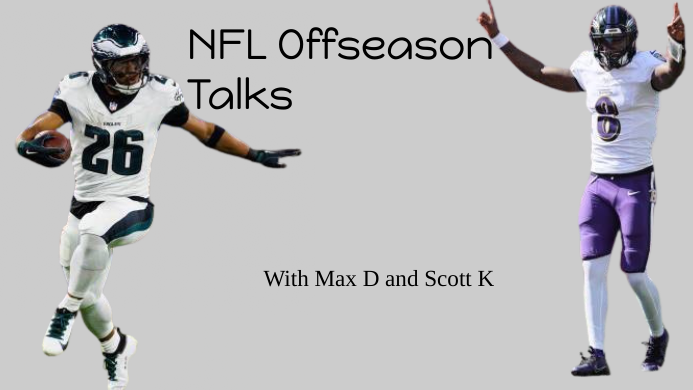Top 8 things to love about the new iOS 8
October 6, 2014
Apple fanatics are ranting about the new iOS 8, both moaning and cheering. This update has been released simultaneously to the new iPhone 6.
I did some informal research, and here are the top 8 reasons to love the newest operating system.
- Camera Options
Apple’s camera features consist of the new time lapse addition. This isn’t just any photography/videography feature: time lapse records a sequence of frames at set intervals to record changes that take place slowly over time.
I tried to film the sun setting, and it didn’t go very well because my phone has a crack in it, but I think I will get better results when I upgrade my phone. (I have discovered that it doesn’t matter if you record 5 minutes or 2 hours, it will yield a 20-second video, either way.) If want something fancier, use a dedicated app.
- Custom Keyboards
Is the same old iPhone keyboard boring you? iOS 8 now gives you the freedom to make your keyboard the way you want it to be. Go to the Apple store and type in “keyboard.” Download the app that interests you most and then add it to your keyboards. You can use it in apps as well as messages.
Not only was this one of my favorite features of iOS 8, but it seems to be of some interest to many fellow students as well. I have seen keyboard screens from a clean-cut look, all the way to Maryland’s state flag. There isn’t just a theme that you can use: you can also change the way that you type by keeping your finger on the screen and dragging from letter to letter, creating your message.
- Siri goes hands-free
This convenient feature allows the user to reach Siri by simply saying “Hello Siri…” and continuing their upcoming question/statement. Hands free Siri is useful if you are driving and need directions or other information. You can ask Siri for directions to an address and she will have no problem responding.
I’ve experienced this myself, and I had to constantly repeat “Hello Siri…” until I realized that this feature has to be manually turned on in order to work. Another issue that I don’t particularly appreciate is having to plug the phone in to get this feature to work- it will not work if your phone is not charging. For most of us, we are not directly plugged in when we are using our cell phones.
- Wi-Fi calling
For those of you out there who have limited calling and are constantly running out of monthly minutes, iOS 8 has a surprise for you: Wi-Fi- calling. Wi-Fi calling helps you so that you can save those desperate minutes for important matters (like a break-up) and talk to your friends at home, free of charge.
I use this feature on iPhone to call friends when I am at home. I have unlimited minutes, but when I call other people that don’t, it makes it easier for them because they don’t have to waste any of those minutes as long as they have Wi-Fi.
- Detect apps that consume battery
This is another useful feature that can only benefit the consumer. Apple has developed a way to see how much battery your device is using you can simply navigate to Settings > General > Usage > Battery Usage to find this component.
I was able to better understand why my battery was being used up so quickly. I came to the conclusion that Netflix was by far affecting a good 33% of it, followed by Spotify with 19%, Messages 13%, Snapchat 10%, etc. In conclusion, I realized that I need to use Netflix and Spotify in moderation to better control my battery. Already, this has made a big difference.
- Hide your pictures
Do you have something to hide? (Perhaps some embarrassing pictures that you may not want anyone to see?) You won’t have to worry about that issue anymore. With Apple’s iOS 8 you are now able to hide your photos from everyone.
When I first found out about this, I applauded Apple. I imagined a password that you would have to type in to see the photo hidden in a separate album. When I tried it out for myself, I was rather disappointed to learn that the pictures are only hidden in the moments and years collection. Anyone can see the photo in the normal album.
- Siri helps music-goers
Siri joins the music fanatics favorite app, Shazam in making it easier to find out what song is playing in that restaurant you and your significant other are dining “What song is this?” in which she will listen to the current song playing, and then answer you. I’ve used this app on several occasions
I have been using Shazam for a few years now whether it be on the radio, or in a movie and it has been responsive in every song. Now that Apple has begun an alliance with Shazam, I am able to simply ask Siri for the song, and she is just as responsive as the app Shazam, except more convenient.
- Quick-reply to text messages
Apple users are loving this simplest of features. With iOS 8 you are now able to drag the message down and respond to it without unlocking the phone or leaving the current active app. This benefits Apple users by not interrupting what they’re doing on their iOS device. They don’t have to redirect the app and lose any possibly unsaved data.
When using this feature I have experienced minimal issues. I am able to play games on my iPhone, and I don’t have to exit the app in order to respond to the texts. There are some minor glitches in the beginning, but Apple is working out its iOS 8 kinks.
Apple users have been experiencing technical difficulties with their iOS devices that they comment are due to the iOS 8 update. Admittedly, iOS 8 is very glitchy and has its few lags. But I have only experienced small problems. Apple has recently announced their improved version of iOS 8 (iOS 8.0.2) which resolves iOS 8 of any issues that customers have left complaints about.
After downloading the updated version of iOS 8, I feel content in saying that I have not had any problems. The glitches that I experienced in texting as well as listening to music are now inapplicable. Prior to Apples initial updates and devices, they finish with another triumph.