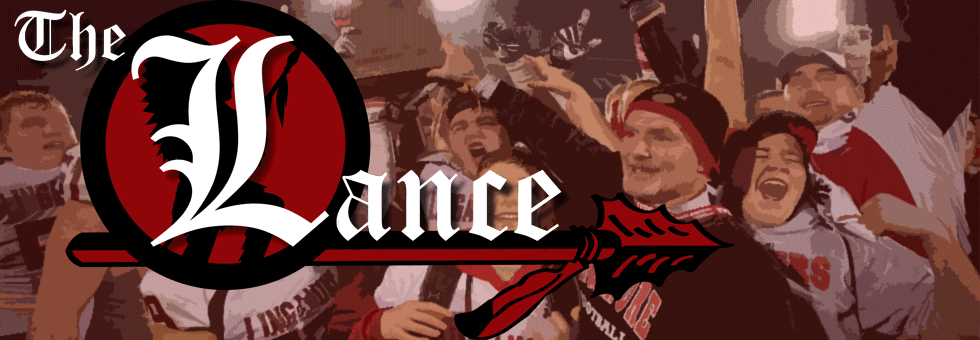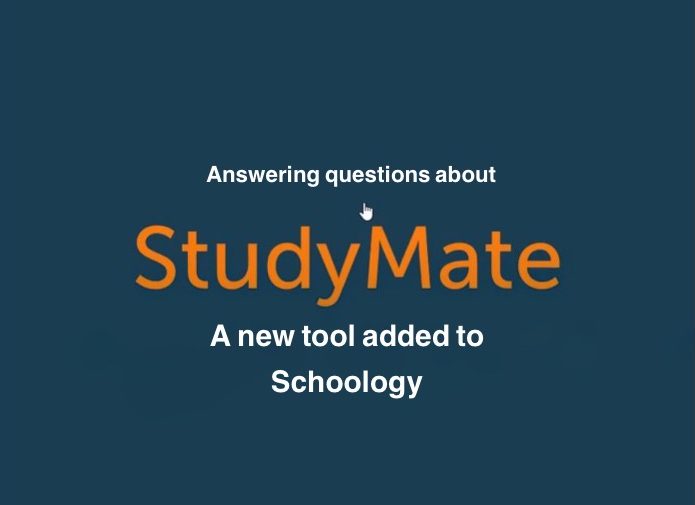All about StudyMate: New study tool added to FCPS Schoology
StudyMate has been added to Schoology, and many people don’t know what it is. This article should answer all of your questions.
December 6, 2019
Within the chaotic world of high school, striving for an A is no easy feat. Students struggle every day attempting to achieve a perfect grade to impress colleges, peers, and parents. These perfect grades require strong understanding of the topics.
Enter StudyMate, your secret weapon to learning and memorizing content.
Quizlet, a program familiar to every student, is the main tool most students use to study. It’s easy to use platform and thorough study tools have helped many students get the passing grade they crave. But no company can strive without incoming competition.
FCPS has StudyMate, a new study platform, that has just been added to Schoology. Most students aren’t even aware of its existence, but this study tool may be more helpful than Quizlet with all of its features.
Chris Heinze, technology trainer at FCPS, said “We were actually just evaluating LockDown Browser, (which helps prevent cheating during exams in Schoology by preventing students from going to other websites), and StudyMate came along with LockDown Browser for free.”
Students can find StudyMate in their Schoology course in the left menu with Newsela and WeVideo. Open up the app, and they get a welcome screen with a small description on how it works and features used. There are tabs at the top of the screen listing tutorials, an in-depth look on how the platform works, and a download for a mobile app.
From the welcome screen, click on the box labeled “Continue to StudyMate.” Clicking on this box takes students to a new screen, in which they have three options: study for subjects using premade study sets; create new custom study sets, or find study sets made by other individuals.
Premade study sets aren’t that helpful, as they don’t have much connection with the specifics in the course. The only set available is about “The Age of Discovery.” This set has no real beneficial value to the user; its only value is derived for a technology class. It’s more of an example study guide, showing how to properly set up a study set.
I made a study set for my AS2 class, using vocab from the unit we’re in. The set up process of making a set is rather easy, yet extensive.
As well, there aren’t many study sheets made by other individuals as the app is rather under the radar of many. This means the best course of action for you to study would be to create your own study sheet. The only way to find other sets is to paste a shared link of the set you’re searching out. This isn’t very useful when you don’t know the link of what you’re looking for.
Click on the box saying “Create New Project,” and students are greeted to a box that allows them to create a new project and add a description of the project. After filling in the boxes, a new box will appear on the main page, with two options on how to continue. Next to the title, there will be two boxes saying “Edit” and “Study.”
Clicking on the “Edit” box brings users to a page in which they can input information needed to study. Students can enter information in three ways: as facts, definitions, or questions. Each category allows for inputin a way that is most efficient to the user.
Clicking on the “Study” box leads to a new tab where you have many options to study the inputted information. Each option is fun and brings an easy way to practice learning what you need to know. You can study the information through fact cards, flash cards, pick-a-letter (hangman), fill-in-the-blank, matching, crossword, a practice quiz, and challenge (jeopardy). There’s also a glossary and a “show all” option, which allows for all of the information to be presented with answers and questions. It might sound complicated, but the set up and study process is very easy.
StudyMate, as of now, is a closed system within FCPS, meaning there’s no universality when it comes to creating/looking for sets. The only way to find a set, without the hassle of making one, is to use a shared link from someone else on the platform. Due to FCPS students and teachers not being aware of it, this sharing capability is pointless.
When asked on a comparison between Quizlet and StudyMate, Heinze said, “They both make it simple for teachers to set up study sets, and they both allow students to review the material in a variety of ways. Each platform has a couple of study options that are unique, so they don’t completely overlap.”
With all this being said, however, I prefer it over Quizlet.
I know, Quizlet has been helpful to us students for a long time. It’s easy to use platform and its universal acknowledgement has gotten so many through rough classes like a helpful hand. But StudyMate offers more abilities to study, besides the simple flashcard process. With more fun games and user-friendly options, it beats Quizlet in all possibilities.
However, even though I prefer StudyMate, I don’t think I will continue to use it. Quizlets world-wide capabilities are so much more helpful than more study options. There are countless lists of Quizlet sets that can be used for every class imaginable, all taking out the hassle of creating your own study set. The set up process of StudyMate takes a long amount of time, and isn’t worth the hassle when premade Quizlet sets take away that process. Why waste time creating something to be used once, when a quick Google search will give you what you’re looking for immediately.
It’s too early to use StudyMate. Since the program is a closed system within FCPS, there’s a lack of universal help that Quizlet can give you. Since Quizlet cam first, many students will not use StudyMate.
Senior Mia Cason said, “I tried StudyMate on Schoology, but I still like using Quizlet since I’m more familiar with it. Quizlet is just easier to use.”
StudyMate, as helpful as it is, isn’t going to reach the heights of Quizlet. It’s study tools can’t compete with Quizlet’s universal outreach. If you think that you need a better tool to study than Quizlet, than StudyMate is perfect for you. But, I think you should just stay with the tools already set in place.